 构建类型安全的 Vue 应用(Vue Typescript Vuex)
构建类型安全的 Vue 应用(Vue Typescript Vuex)
提示
构建类型安全的 Vue 应用,基于:
@vue/cli: v4.2.3typescript: v3.7.5vue: v2.6.11vue-tsx-support: v2.3.3vuex: v3.1.2
PS:由于我接触 Vue 的时间还非常短,如果文章中有一些错误,或者你有更好的解决方案。请不吝赐教,我将万分感谢,谢谢!
# 主要步骤
# 全局安装 vue cli
npm install -g @vue/cli
# 使用 cil 初始化项目
vue create vue-ts-demo
然后选择 Manually select features, 最终所有初始配置项如下图:
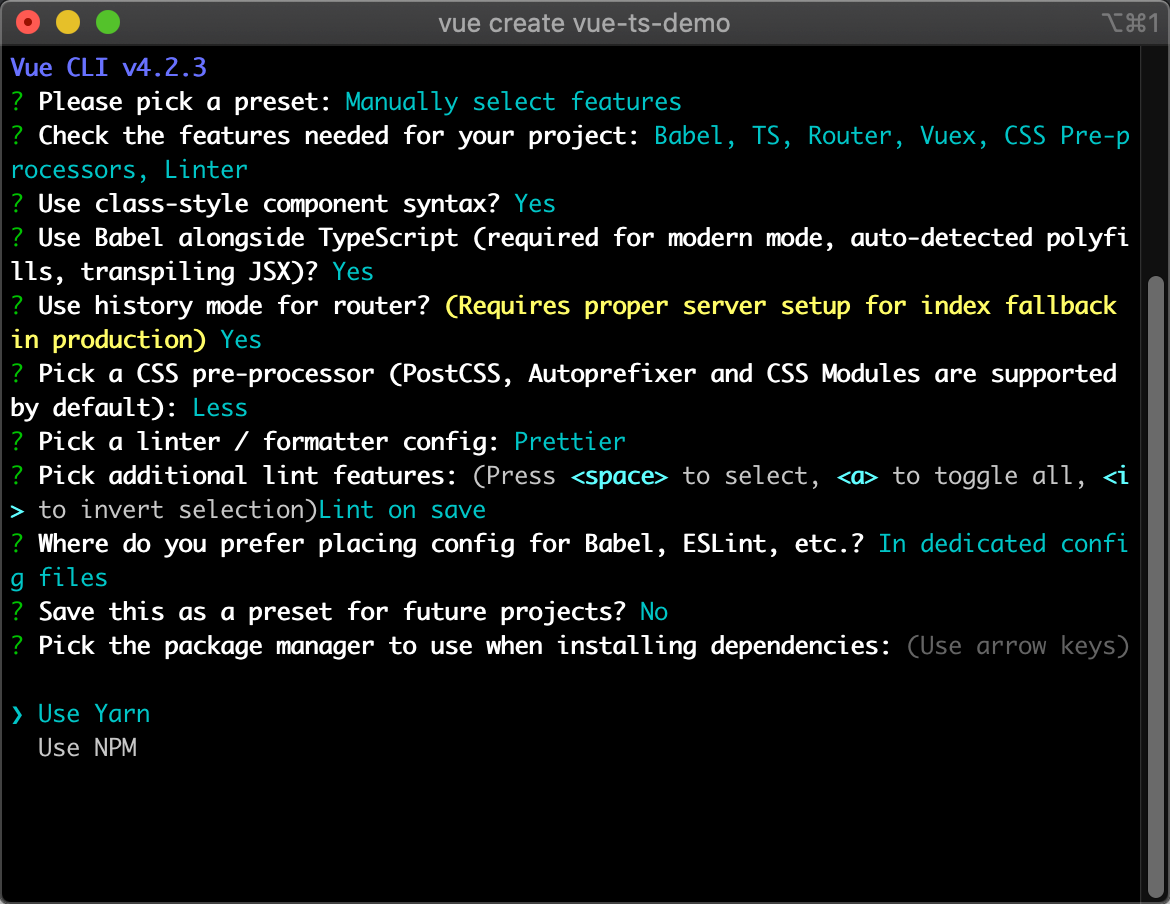
# 支持 tsx
针对一些有复杂渲染逻辑的组件,使用 jsx 的写法可谓是真香了,所以我们也相应的支持一下 tsx 的写法。
yarn add vue-tsx-support
// 在 main.ts 添加以下代码
import 'vue-tsx-support/enable-check'
2
// 新建 vue.config.js 添加以下代码
module.exports = {
runtimeCompiler: true,
configureWebpack: {
resolve: {
extensions: ['.js', '.vue', '.json', '.ts', '.tsx'],
},
},
}
2
3
4
5
6
7
8
9
至此,我们的项目已经支持了 tsx 。但是,默认情况下 vue-tsx-support 不允许使用未知的 prop, 举个栗子:
import Vue from 'vue'
const MyComponent = Vue.extend({
props: { text: { type: String, required: true } },
template: '<span>{{ text }}</span>',
})
2
3
4
5
6
我们有上面这样一个 component, 然后使用的时候就会得到一个错误。
// Compilation error(TS2339): Property `text` does not exist on type '...'
<MyComponent text="foo" />
2
除非我们可以保证,我们所有的 component 都是按照 vue-tsx-support 规范去创建的,否则我建议开启 allow-unknown-props.
// 新建 global.d.ts, 添加以下代码
import 'vue-tsx-support/options/allow-unknown-props'
2
完整支持 tsx 的代码(包括使用 tsx 改造 Home 和 About 组件)请参考这个commit (opens new window).
关于 vue-tsx-support 更详细的说明请参考文档 (opens new window).
# 改造 vuex
由于 vuex 的类型支持不够,在使用的时候,没有智能提示,也不能保证类型安全。所以我们需要对它进行一番改造。
# 改造基础类型
// 新建 module-type.ts, 给出一些基础的类型定义:
/** 提取出所有 module 的 state 类型 */
export interface State {}
/** 提取出所有 module 的 getters 类型 */
export type GettersFuncMap = {}
/** 提取出所有 module 的 mutations 类型 */
export type MutationsFuncMap = {}
/** 提取出所有 module 的 actions 类型 */
export type ActionsFuncMap = {}
2
3
4
5
6
7
8
9
10
11
12
// 新建 store-type.ts, 完成相关类型推导
import { GettersFuncMap, MutationsFuncMap, ActionsFuncMap, State } from './module-type'
/** Getter类型转换 Handler:GettersFuncMap => Getters */
export type GetterHandler<T extends { [key: string]: (...args: any) => any }> = {
[P in keyof T]: ReturnType<T[P]>
}
/** 根据 GettersFuncMap 得到的 Getters 类型*/
export type Getters = GetterHandler<GettersFuncMap>
/** 将 MutationsFuncMap 的 key,value 转换成 Commit 函数的两个参数: type, payload */
export interface Commit {
<T extends keyof MutationsFuncMap>(type: T, payload?: Parameters<MutationsFuncMap[T]>[1]): void
}
/** 将 ActionsFuncMap 的 key,value 转换成 Dispatch 函数的两个参数: type, payload */
export interface Dispatch {
<T extends keyof ActionsFuncMap>(type: T, payload?: Parameters<ActionsFuncMap[T]>[1]): Promise<
any
>
}
// 导出全局的 Store 类型
export interface Store {
state: State
getters: Getters
commit: Commit
dispatch: Dispatch
}
// 导出全局的 ActionContext 类型
export interface ActionContext<S, G> {
dispatch: Dispatch
commit: Commit
state: S
getters: G
rootState: State
rootGetters: Getters
}
2
3
4
5
6
7
8
9
10
11
12
13
14
15
16
17
18
19
20
21
22
23
24
25
26
27
28
29
30
31
32
33
34
35
36
37
38
39
40
最后,由于无法直接覆盖全局的 $store 类型,所以另辟蹊径:
// 新建 global.d.ts, 添加以下代码
import { Store } from '@/store/store-type'
declare module 'vue/types/vue' {
interface Vue {
_store: Store
}
}
2
3
4
5
6
7
8
// 修改 main.ts
Vue.prototype._store = store
new Vue({
router,
store,
render: h => h(App),
}).$mount('#app')
2
3
4
5
6
7
8
至此,我们已经完成了基础的类型推导工作,下面来让我们创建一个示例。
# module 示例
import { User } from '@/interfaces'
import { ActionContext, GetterHandler } from '../store-type'
const state = {
users: [] as User[],
isCached: true,
}
type StateType = typeof state
const getters = {
getUsers(state: StateType): User[] {
return state.users
},
getAgeCount(state: StateType): number {
return state.users.reduce((prev, curr) => prev + curr.age, 0)
},
getIsCached(state: StateType): boolean {
return state.isCached
},
}
const mutations = {
reset(state: StateType): void {
state.users = []
state.isCached = true
},
setUsers(state: StateType, users: User[]): void {
state.users = users
},
setIsCached(state: StateType, isCached: boolean): void {
state.isCached = isCached
},
}
type GettersType = GetterHandler<typeof getters>
type UserContext = ActionContext<StateType, GettersType>
const actions = {
updateState({ commit }: UserContext, payload: StateType) {
commit('setUsers', payload.users)
commit('setIsCached', payload.isCached)
},
}
export const test = {
state,
getters,
mutations,
actions,
}
2
3
4
5
6
7
8
9
10
11
12
13
14
15
16
17
18
19
20
21
22
23
24
25
26
27
28
29
30
31
32
33
34
35
36
37
38
39
40
41
42
43
44
45
46
47
48
49
50
51
然后,我们需要修改一下 module-type.ts
import { test, test2 } from './modules/test'
export interface State {
test: typeof test.state
test2: typeof test2.state
}
export type GettersFuncMap = typeof test.getters & typeof test2.getters
export type MutationsFuncMap = typeof test.mutations & typeof test2.mutations
export type ActionsFuncMap = typeof test.actions & typeof test2.actions
2
3
4
5
6
7
8
9
10
11
12
也就是说后续我们有新的 module, 也同样需要改动这几行代码。
# 在 component 中使用
@Component
export default class HelloWorld extends Vue {
test(): void {
/**
* auto tip test
* (property) State.test: {
* users: User[];
* isCached: boolean;
* }
*/
this._store.state
// Argument of type '"xxx"' is not assignable to parameter of type '"updateState"'.
this._store.dispatch('xxx')
}
}
2
3
4
5
6
7
8
9
10
11
12
13
14
15
如图所示,自动提示和类型检查都是正程工作的:
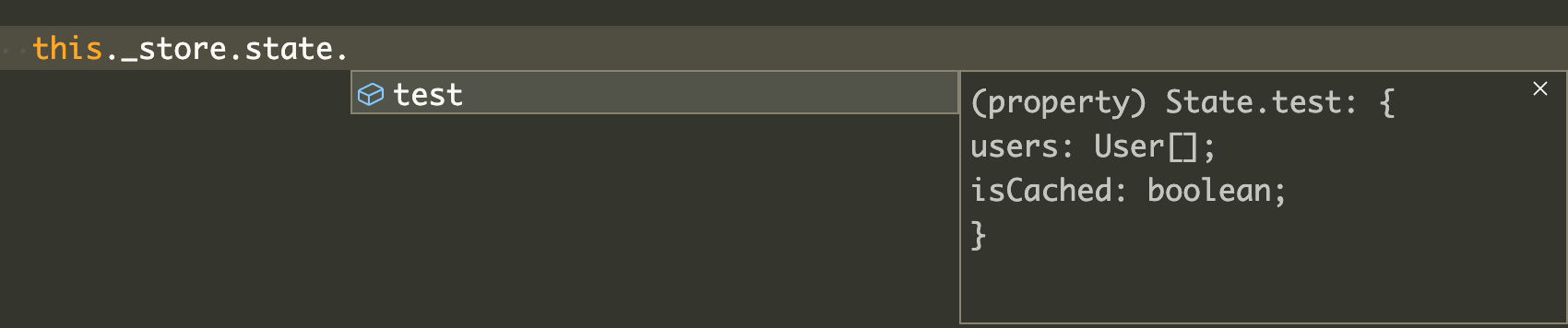
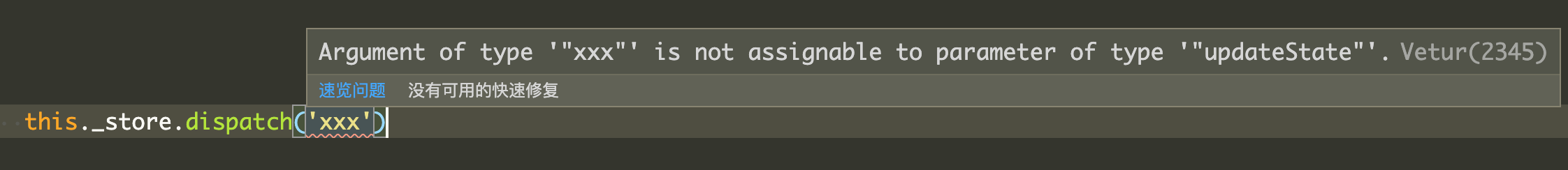
完整改造 vuex 的代码见commit (opens new window).
# 总结
至此,我们的改造就完成了,接下来我们就可以好好享受类型安全带来的愉快开发体验了。当前还遗留的两个没有解决的问题:
- 无法覆盖默认的
$store类型,只能通过新增一个_store去使用,对于强迫症患者可能还是有点不舒服。 - 每次新增
module, 都需要修改module-type.ts文件。可以考虑写个脚本,读取modules目录下的文件,自动修改这个文件。
对于以上两个问题,希望能有更好的解决方案。
同时,我们也期待下 Vue 3.0 的快点到来吧,原汁原味的 typescript 支持,会比我们这种骚操作式的改造方案要靠谱,也更加通用一些。
最后,还记得那句名言吗?Any application that can be written in JavaScript, will eventually be written in JavaScript
那么,我现在希望的是:Any application that can be written in JavaScript, will eventually be written in Typescript
# 参考资料
本文完整代码见vue-ts-demo (opens new window)
@vue/cli 更详细的配置见Vue CLI (opens new window)
vuex 改造方案来自vuex-typescript-demo (opens new window)
